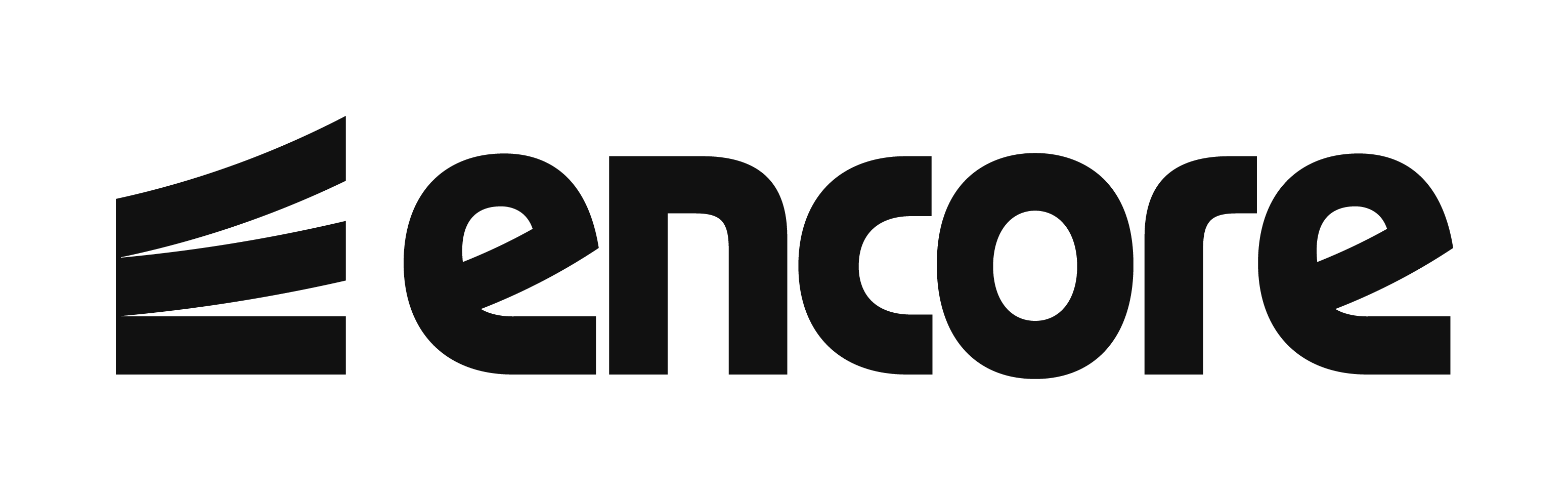GORM optimizes many things to improve the performance, the default performance should be good for most applications, but there are still some tips for how to improve it for your application.
Disable Default Transaction
GORM performs write (create/update/delete) operations inside a transaction to ensure data consistency, which is bad for performance, you can disable it during initialization
db, err := gorm.Open(sqlite.Open("gorm.db"), &gorm.Config{ |
Caches Prepared Statement
Creates a prepared statement when executing any SQL and caches them to speed up future calls
// Globally mode |
NOTE Also refer how to enable interpolateparams for MySQL to reduce roundtrip https://github.com/go-sql-driver/mysql#interpolateparams
SQL Builder with PreparedStmt
Prepared Statement works with RAW SQL also, for example:
db, err := gorm.Open(sqlite.Open("gorm.db"), &gorm.Config{ |
You can also use GORM API to prepare SQL with DryRun Mode, and execute it with prepared statement later, checkout Session Mode for details
Select Fields
By default GORM select all fields when querying, you can use Select to specify fields you want
db.Select("Name", "Age").Find(&Users{}) |
Or define a smaller API struct to use the smart select fields feature
type User struct { |
Iteration / FindInBatches
Query and process records with iteration or in batches
Index Hints
Index is used to speed up data search and SQL query performance. Index Hints gives the optimizer information about how to choose indexes during query processing, which gives the flexibility to choose a more efficient execution plan than the optimizer
import "gorm.io/hints" |
Read/Write Splitting
Increase data throughput through read/write splitting, check out Database Resolver