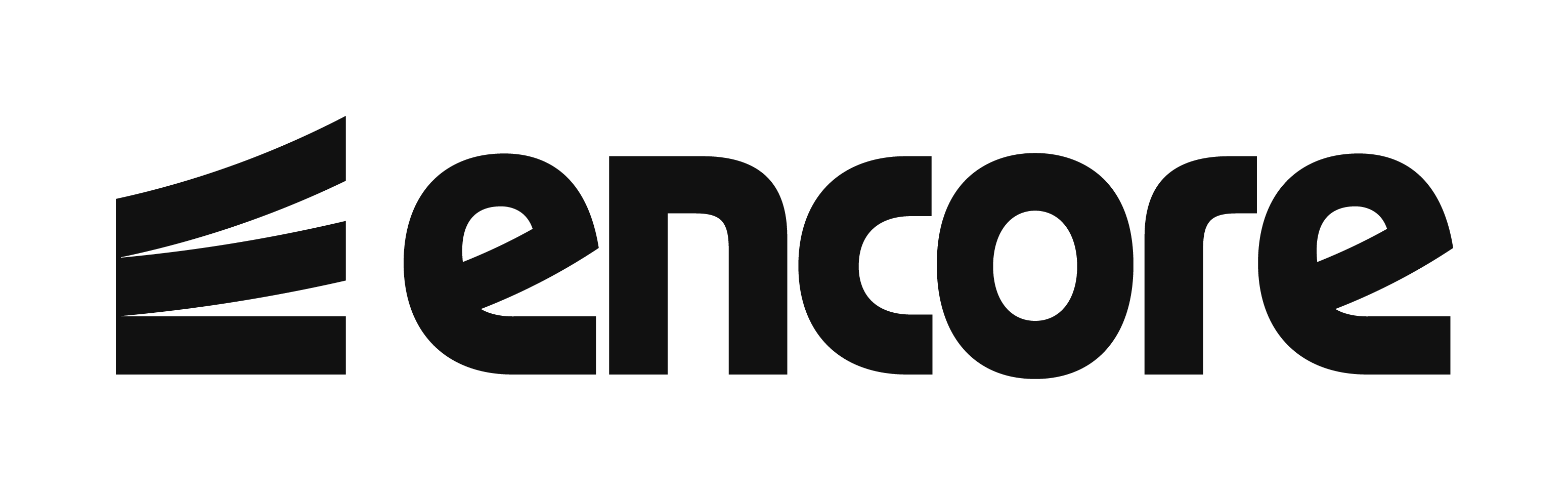GORM 为热门数据库提供内置支持,例如 SQLite, MySQL, Postgres, SQLServer,ClickHouse.。 当然了,当您需要将 GORM 集成到不直接支持的数据库或具有独特功能的数据库时,您可以创建自定义驱动。 这涉及实现GORM提供的Dialector 接口。
兼容 MySQL 或 Postgres 方言
For databases that closely resemble the behavior of MySQL or Postgres, you can often use the respective dialects directly. However, if your database significantly deviates from these dialects or offers additional features, developing a custom driver is recommended.
实现Dialector接口
GORM 中的 Dialector 接口包含一组方法,数据库驱动必须实现这些方法,以便在数据库与 GORM 之间进行通信。 让我们来看看怎么实现这些关键方法:
type Dialector interface { |
这个接口中的每个方法在 GORM 与数据库的交互中都起着至关重要的作用,从建立连接到处理查询和迁移。
嵌套事务支持
如果您的数据库支持保存点,您可以实现 SavePointerDialectorInterface 以获得嵌套事务支持和 SavePoint支持。
type SavePointerDialectorInterface interface { |
通过实现这些方法,您可以启用保存点和嵌套事务的支持,从而提供高级的事务管理功能。
自定义子句构建器
在 GORM 中定义自定义子句构建器允许您扩展特定数据库操作的查询功能。 在这个示例中,我们将通过步骤定义一个自定义子句构建器,用于 “LIMIT” 子句,这个子句可能具有特定数据库的行为。
- 第一步: 定义一个自定义子句构建器函数:
要创建一个自定义子句构建器,您需要定义一个符合 clause.ClauseBuilder 接口的函数。 这个函数将负责构建特定操作的 SQL 子句。 在我们的示例中,我们将创建一个自定义的 “LIMIT” 子句构建器。
这是一个自定义 “LIMIT” 子句构建器函数的基本结构:
func MyCustomLimitBuilder(c clause.Clause, builder clause.Builder) { |
- The function takes two parameters:
cof typeclause.Clauseandbuilderof typeclause.Builder. - Inside the function, we check if the
c.Expressionis aclause.Limit. If it is, we proceed to handle the “LIMIT” clause logic.
Replace MYLIMIT with the actual SQL logic for your database. This is where you can implement database-specific behavior for the “LIMIT” clause.
- Step 2: Register the Custom Clause Builder:
To make your custom “LIMIT” clause builder available to GORM, register it with the db.ClauseBuilders map, typically during driver initialization. Here’s how to register the custom “LIMIT” clause builder:
func (d *MyDialector) Initialize(db *gorm.DB) error { |
In this code, we use the key "LIMIT" to register our custom clause builder in the db.ClauseBuilders map, associating our custom builder with the “LIMIT” clause.
- Step 3: Use the Custom Clause Builder:
After registering the custom clause builder, GORM will call it when generating SQL statements that involve the “LIMIT” clause. You can use your custom logic to generate the SQL clause as needed.
Here’s an example of how you can use the custom “LIMIT” clause builder in a GORM query:
query := db.Model(&User{}) |
In this example, we use the Limit method with GORM, and behind the scenes, our custom “LIMIT” clause builder (MyCustomLimitBuilder) will be invoked to handle the generation of the “LIMIT” clause.
For inspiration and guidance, examining the MySQL Driver can be helpful. This driver demonstrates how the Dialector interface is implemented to suit the specific needs of the MySQL database.